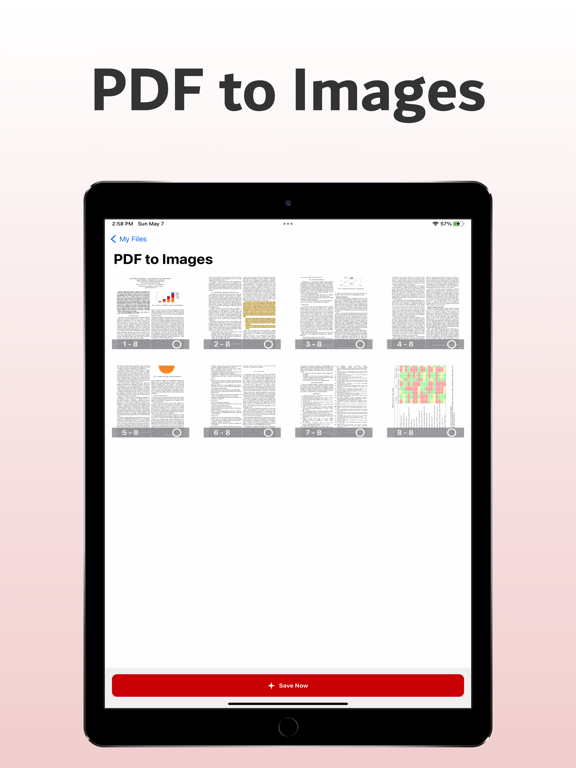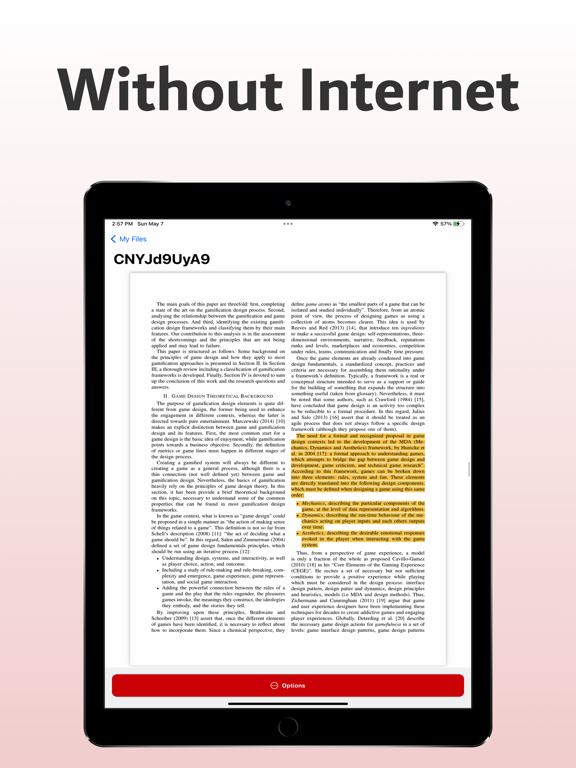PDFer: Convert Image to PDF app for iPhone and iPad
Developer: Majed Hariri
First release : 28 Dec 2022
App size: 29.5 Mb
Simplify your document management with PDFer, an offline app that helps you manage your PDFs effortlessly. Heres what you can do with PDFer:
- Convert Images to PDF: Turn your images into high-quality PDFs with just a few taps, without the need for any complex software.
- Merge PDF Files: Easily combine multiple PDF files into one, making document navigation a breeze.
- Convert PDFs to Images: You can convert images into PDFs and turn PDFs back into images, expanding the ways you can share and use your documents.
- Email, Print, and Share: Send your PDFs via email, print them directly from the app, or share your creations with your friends and colleagues.
PDFer is more than an app—its your personal document manager. No need for the internet, just download PDFer and get started on a simpler, more efficient document management journey.
------
Please note that the Subscription is an auto-renewing subscription. See details below:
* Subscription payment will be charged to iTunes Account at confirmation of in-app purchase.
* Subscription is renewed automatically unless you turn auto-renew off at least 24 hours before the end of the current period.
* Your account will be charged automatically to renew your subscription within 24 hours before the end of the current period.
* Cancellation of the current subscription during the active subscription period is not allowed.
* Any unused portion of a free trial period, if offered, will be forfeited when the user purchases a subscription to that publication.
* Our Privacy Policy: https://majedoh.s3.eu-central-1.amazonaws.com/pp.html
* Our Terms of Service: https://majedoh.s3.eu-central-1.amazonaws.com/tos.html
Please see http://support.apple.com/kb/ht4098 for more details on managing your auto-renewing subscriptions.